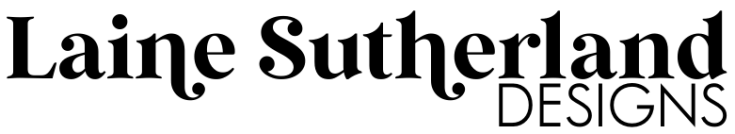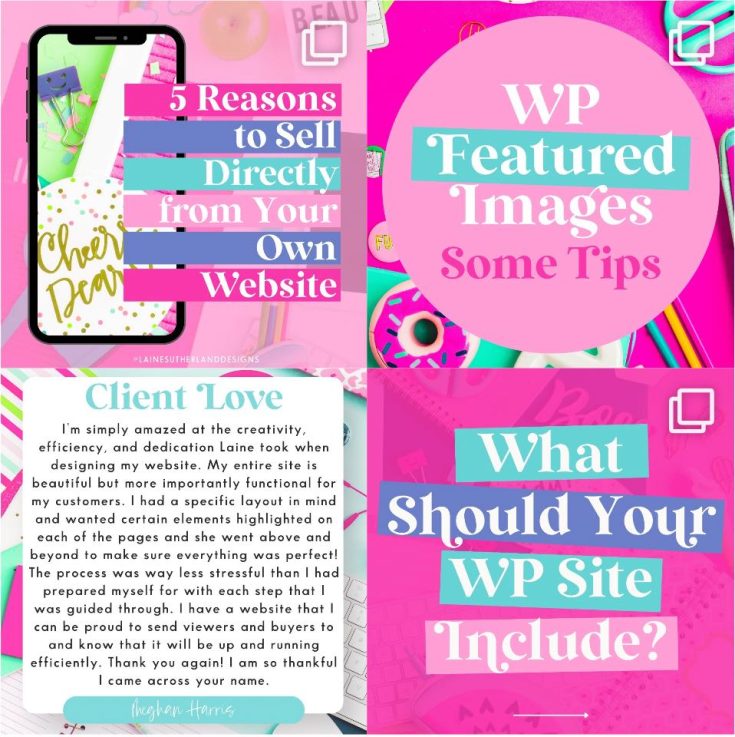In an age where mobile traffic accounts for over 50% of all global internet usage, more and more designers are foregoing sidebars. However, a sidebar provides website real estate with convenient and functional tools to ease navigation and boost user experience.
One mistake most websites make with sidebars is cluttering them with too much information. While there’s a variety of items you can put on your sidebar, here are the basics you don’t want to miss.
Search Bar
A search bar helps users find content on your site by searching keywords. This is especially important if your site is packed with valuable content from the past that might be hard to track down without a search box.
By enabling your site visitors to find what they’re looking for easily, you improve usability, which potentially increases how long they spend on your site.
Brief Description of the Site
Establishing who you are is an essential part of imparting your values to your visitors and sharing your motivation for the website. While you can do it on an ‘About’ page, not everyone will visit it. However, the sidebar is a central part of adding a brief bio accessible to every site visitor.
You can personalize the bio more with a picture and then add a link to your about page at the end.
Social Media Icons
As you build traffic and gain loyal customers, you’ll want to provide ways they can follow you where they spend most of their time – social media. Adding social icons to the sidebar means they can easily find your brand page rather than search for it on social media platforms.
Opt-in
One of the best ways of keeping in touch with your followers for updates and special discounts and converting them to buyers is through email marketing. However, you need emails first before you can start marketing.
A strategically positioned opt-in provides you with a potent lead generation tool. Placing it on the sidebar makes it visible to all visitors, increasing the chances of subscribing.
Blog Categories
As your site grows, you’ll need to archive older posts. This increases usability, making it harder for visitors to access the older posts. However, a sidebar provides space to add categories with links to older posts, allowing visitors to find them easily.
There’s no shortage of items you can add to your sidebar. Typically, what you add will depend on the type of website and what would be most beneficial for your visitors and your bottom line.