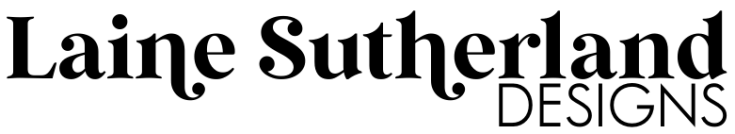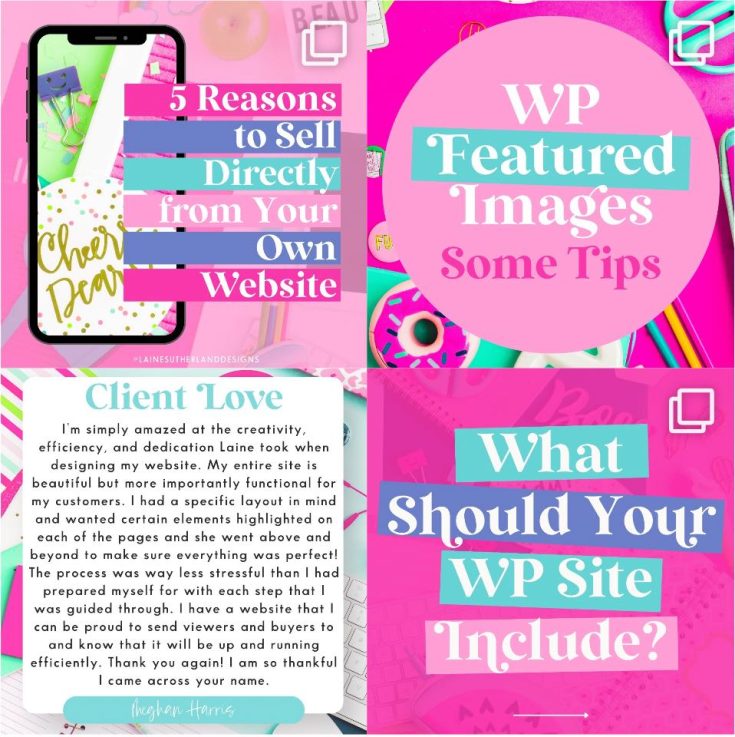Starting out on WordPress can be a daunting task, especially when you don’t know where to start and you keep asking the question “how much does WordPress cost?!” This little guide will give you a break-down of some of the most important costs that you can expect to incur when setting up your new WordPress.ORG site.
WordPress.org in itself is free and you don’t need to pay for it. So if you see anything asking you to pay for WORDPRESS then you are probably looking at the WordPress.com version. This version is more akin to Blogger and doesn’t allow you as much flexibility when designing your site. WordPress.com can work out pretty expensive and it is NOT a platform I recommend blogging on but that is a blog post for another time.
So here is a list of the basic ‘things’ you will pay for when you begin your WordPress.org site:
Hosting
Hosting is the most important thing you will need to pay for when you decide to start your WordPress site/blog. Most reliable hosts offer the ‘one-click’ WordPress install option, so make sure that when you select your hosting you make sure you select the ‘hosting for WordPress’ option.
1.1. TechSurgeons
My number one go to host and I will ALWAYS recommend them. Their customer service is amazing and I always love that you deal with a ‘real person’ when you have a problem.
Star rating: 6 out of 5 (but seriously they are the best)
Price: $200 per year for premium web hosting ($75 per month for ultimate web hosting, but the premium web hosting is perfect for teacherpreneurs) Your hosting includes: 10 GB SSD File Storage, 30 GB monthly traffic, SSL/HTTPS support, annual domain renewal (a .com)
Plus:
Live technical support, 3 email accounts and/or 5 email forwards, individual site monitoring
Personable Service by Folk Who Speak More than Geek
Hackers & Spammers are automatically detected and blocked
-TechSurgeons
1.2. Other hosts
You will find many other hosts that may seem ‘cheaper’ but you do not get all the features that TechSurgeons offers which you will most certainly NEED when you decide to blog on WordPress.org. I will always recommend that you add on the following:
1. SSL certificate
2. Site security or anti-hacking/spam plugin etc
3. Domain privacy (so your physical address isn’t displayed to the world)
Theme
If you decide to blog on WordPress, you will find that there are hundreds of free themes available. However, I would recommend using a bought theme because often these are more secure. Some of the most secure themes are those that run on the Genesis Framework.
The Genesis Framework can be bought here.
On top of this framework, you will require a child theme. A child theme allows you to make customisations to theme without losing them when it is time to update the parent theme. The Genesis Framework gets updated quite often to keep it secure. Having a child theme means you will not lose all your customisations when it comes time to update.
You can purchase some amazing Genesis child themes from:
1. StudioPress
2. Restored 316
3. Hello You Designs
4. Lovely Confetti
5. Pretty Darn Cute Designs
Price:
Genesis Framework: $59.95 (once off payment)
Child theme from StudioPress: approx $60 – $150 (once off payment)
Designer:
If you decide to use a web designer, there will be added costs for this too. My costs range from $500 for a WordPress template to $2000 for a deluxe WordPress site. You can view more packages that I offer here.
Starting a WordPress blog may seem like an expensive process, but if you decide to do it all yourself, your initial costs will be your hosting and theme which, at most, will cost you $410 (and more often than not even less than this!) and then each year after that you will just need to renew your web hosting!