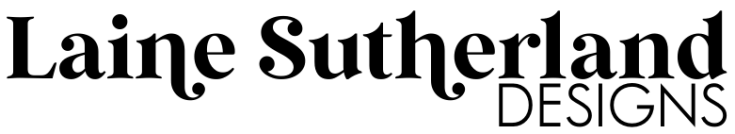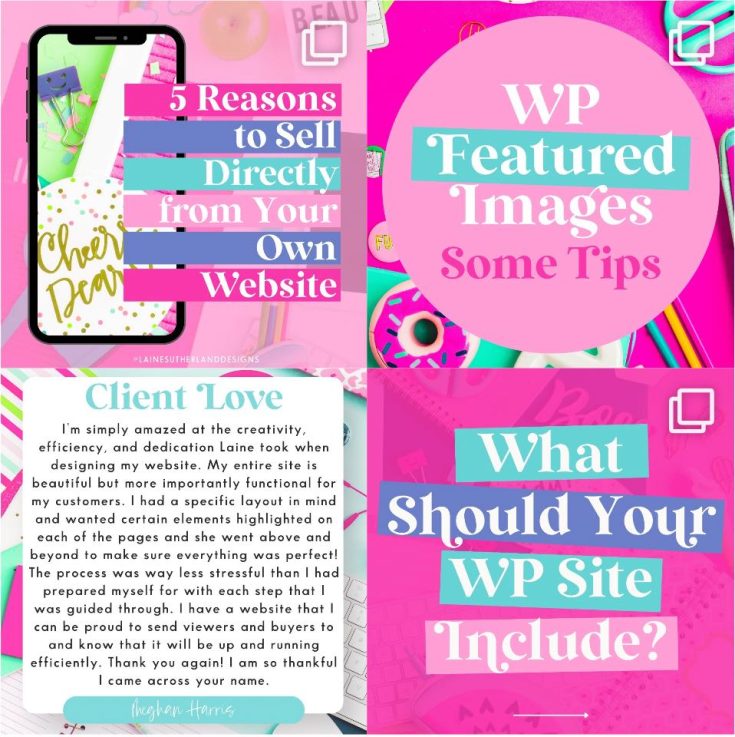If you’re using WordPress to run your blog, you may have noticed that there are two important tools you can use to organize your content: categories and tags. These are two ways of grouping your posts so that readers can find related content more easily. In this blog post, we’ll explain how to add categories and tags to your WordPress blog posts.
Categories vs. Tags
Before we dive into the specifics of adding categories and tags, let’s quickly define what they are and how they differ.
Categories are broad groupings that you can use to organize your content. For example, if you have a cooking blog, you might create categories like “Desserts,” “Entrees,” and “Appetizers.” Categories help readers get a sense of the overall structure of your blog and find posts that fit into specific topics.
Tags, on the other hand, are more specific than categories. They’re like keywords that describe the content of a post in more detail. For example, if you wrote a blog post about chocolate cake, you might add tags like “chocolate,” “cake,” “baking,” and “recipes.” Tags help readers find specific topics within your blog and can be a great way to highlight specific areas of interest.
Adding Categories to Your WordPress Blog Posts
Now that you understand the difference between categories and tags, let’s talk about how to add categories to your WordPress blog posts.
Step 1: Go to the WordPress editor for your post To add categories to a post, you’ll need to be in the WordPress editor for that post. You can access the editor by going to the “Posts” section of your WordPress dashboard and clicking “Add New.”
Step 2: Find the Categories section Once you’re in the editor, look for the Categories section. It’s usually located on the right-hand side of the screen, under the “Document” tab.
Step 3: Add a new category To add a new category, click the “Add New Category” link. This will open up a new field where you can enter the name of your category.
Step 4: Choose a parent category (optional) If you have multiple categories, you can choose a “parent” category to group them under. For example, if you have a “Desserts” category and a “Cakes” category, you might choose “Desserts” as the parent category for “Cakes.”
Step 5: Save your changes Once you’ve added your category and chosen a parent category (if applicable), click the “Save” button to save your changes.
Adding Tags to Your WordPress Blog Posts
Adding tags to your WordPress blog posts is a similar process to adding categories.
Step 1: Go to the WordPress editor for your post To add tags to a post, you’ll need to be in the WordPress editor for that post.
Step 2: Find the Tags section Look for the Tags section in the right-hand side of the screen, under the “Document” tab.
Step 3: Add a new tag To add a new tag, click the “Add New Tag” link. This will open up a new field where you can enter the name of your tag.
Step 4: Save your changes Once you’ve added your tag, click the “Save” button to save your changes.
Best Practices for Using Categories and Tags
Now that you know how to add categories and tags to your WordPress blog posts, here are some best practices to keep in mind:
- Use categories to organize your blog and make it easy for readers to find content on specific topics.
- Use tags to highlight specific topics or keywords within your blog posts.
- Don’t overuse categories and tags. Too many categories or tags can make it difficult for readers to find the content they’re looking for. Instead, try to limit your categories to no more than 5-7, and use only a few relevant tags per post.
- Be consistent with your category and tag names. This will help readers understand the structure of your blog and make it easier for them to find related content.
- Use descriptive and relevant category and tag names. Avoid vague or generic names that don’t provide any real information about the content of your posts.
- Consider using a category or tag cloud on your blog. This is a visual representation of your categories and tags that allows readers to easily see the most popular topics on your blog.
Adding categories and tags to your WordPress blog posts can help you organize your content and make it easier for readers to find related posts. By following the steps outlined in this blog post and keeping best practices in mind, you can create a well-structured and easy-to-navigate blog that readers will enjoy exploring.