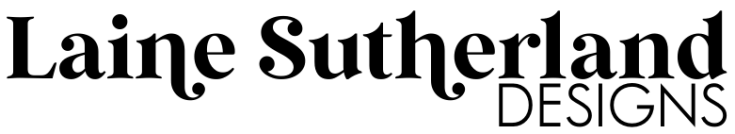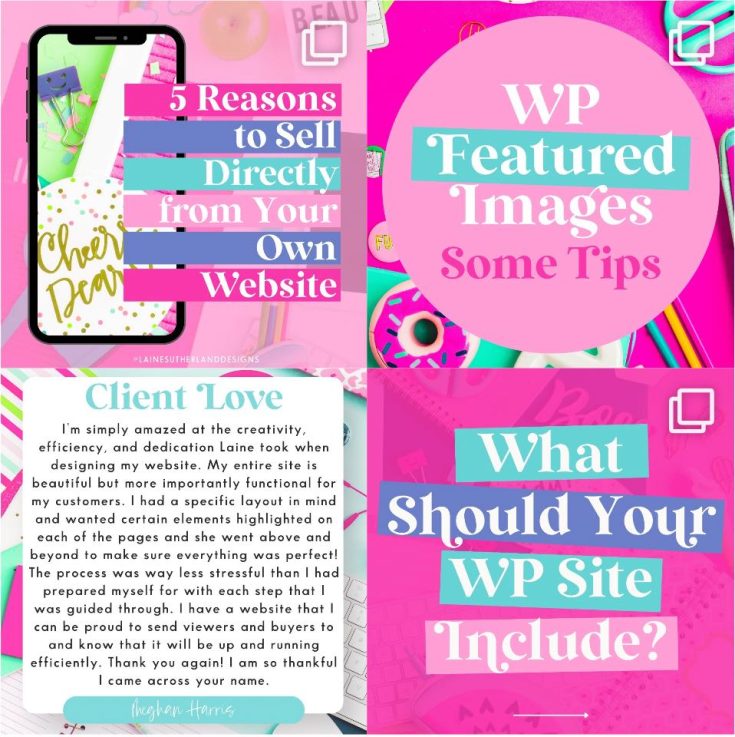Many beginners incorrectly assume that wordpress.com and wordpress.org are the same. In reality, both of them are completely different platforms. That ‘.com’ and ‘.org’ at the end makes all the difference.
Those starting out confuse both of these, which results in them choosing the wrong platform. Let’s take a look at the differences between wordpress.com and wordpress.org so that you make the right decision for your online success.
WordPress.org
WordPress.org, also known as the real WordPress, is completely open source as well as free for anyone to use. The only things required here are a domain name and web hosting. WordPress.org is also known as the self-hosted WordPress.
Have a look at the pros and cons of using the self-hosted Word-Press.org below.
Benefits of using WordPress.org
1. It is free and surprisingly easy to use.
2. All your data, as well as your website, is yours and yours alone. Unless you are doing something illegal, your website will not be shut down if someone decides that it is against their terms of service.
3. Free, paid, and custom WordPress plugins can be added to your website.
4. It is simple to customize your website design regardless of what you’re looking for. Completely custom design themes can also be created.
5. Any money you make through running ads on your website is yours alone. You don’t need to share your revenue with anyone.
6. Powerful tools such as Google Analytics are at your disposal and can be used for tracking and analysis.
7. You can sell physical & digital products using a self-hosted Word-Press.
8. In addition to the above, you can even create membership sites which sell membership for premium content and so on.
Cons of using WordPress.org
1. Web hosting isn’t free. Website files are stored on the internet. Your website costs will increase as your traffic increases. You will normally pay annually for your hosting and a good host, such as TechSurgeons, can cost you about $200 a year and will increase as your traffic increases.
2. Updates to your website are your responsibility. However, it isn’t too difficult to update your website using the 1-click update button.
3. Backups are also your responsibility. Try using one of the numerous 1-click WordPress backup plugins available.
WordPress.com
WordPress.com is a hosting service which was created by the cofounder of WordPress, Matt Mullenweg. This is where most of the confusion comes in as it was created by the same founder.
Benefits of using WordPress.com
1. You get up to 3GB of space for free. If you exceed that, you’ll have to switch to a paid plan for more space.
2. Updates and backups aren’t your problem. WordPress.com takes care of all of that.
Cons of using WordPress.com
1. All free websites have ads placed on them by WordPress.com. This results in your users seeing ads and you not being able to make any money through those promotions. A paid plan, however, hides all those ads being shown.
2. You are prohibited from selling ads on your website unless you apply for their advertising program, called WordAds, which shares revenue with them.
3. Plugins cannot be uploaded unless you are on the business or eCommerce plan.
4. Custom themes cannot be uploaded unless you are on the business or eCommerce plan.
5. You can only use the stats they show you. You aren’t able to use Google Analytics unless you are on the premium paid plan.
6. Your site can be deleted by them at any time if it goes against their terms of service. This normally only applies to spammy sites or sites that have abusive content.
here are pros and cons of using both services. Make sure you do your research before choosing between the two services. I will always recommend WordPress.org as you have full control over your site and can customize everything to suit your business.