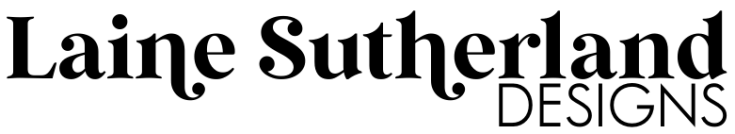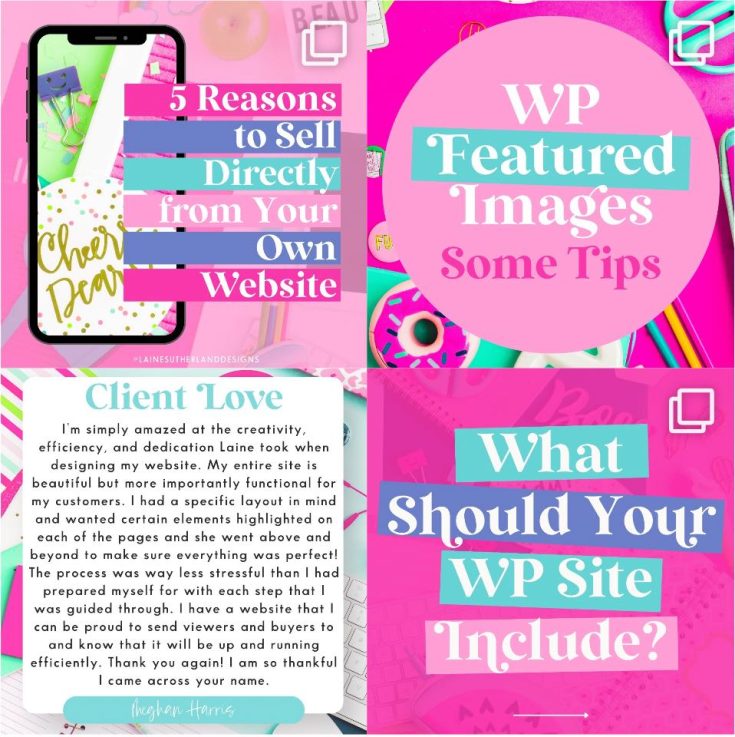One of the biggest headaches website owners face is how to boost their site’s performance. Fortunately, there are multiple ways to improve how your website performs, one of which is caching.
What is Caching?
Before I explain caching, it’s essential that we first understand what cache is. For computer programs to run better and websites to load faster, specific data is stored temporarily to increase access speed when that data is requested.
This collection of stored data is called a cache.
Caching is the process through which a cache is stored in temporary storage rather than on the hard disk. When requested, the cached data is accessible fast and with fewer resource needs.
What Does a Caching Plugin Do?
When your computer is loading a website, it requests the server and starts rendering the site. Depending on how populated a website is, this process can take ages.
A caching plugin solves this problem by creating a ‘snapshot’ of web pages. By doing so, webpages load much faster than they would if the computer had to render them afresh on every request.
After visitors view a webpage the first time, a caching plugin saves a code generated during the process. As a result, pages load faster the next time the visitor loads them.
Essentially, the work of a caching plugin is to:
- Make sites faster
- Reduce site load times
Examples of FREE caching plugins to Try
Below are some of the best FREE caching plugins available for WordPress websites. If you’re keen on improving your site’s speed and performance, you may want to try one of the following options.
WP Fastest Cache
WP Fastest Cache has both a FREE and paid version. While the FREE version is enough to significantly increase your site’s speed, it has limited features. Some of the features you’ll have with the FREE tool include:
- Mod_Rewrite – which rewrites requested pages rapidly
- Enable/Disable cache option for mobile devices and logged-in users
- SSL, CDN, and Cloudfare support
- Preload Cache – which creates the whole sites cache automatically
The premium tool comes with more features like:
- Mobile and widget cache
- Minify HTML plus, CSS plus, and minify JS
- Optimize images
- Database cleanup
… among others.
W3 Total Cache
Arguably one of the best WordPress caching plugins, W3 Total Cache enhances your site’s SEO, Core Web Vitals and significantly enhances user experience. While it has a long list of features, its benefits are the most important and include:
- Improves your rankings in search engine results pages
- 10X improvement in overall site performance
- Reduces page load times while improving web server performance
Caching plugins are essential when you want a better-performing site. Fortunately, you can enjoy all the benefits of caching for FREE.