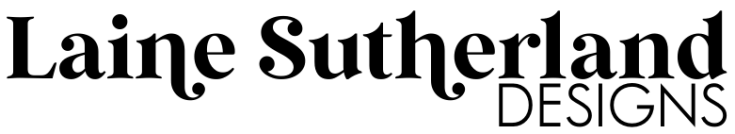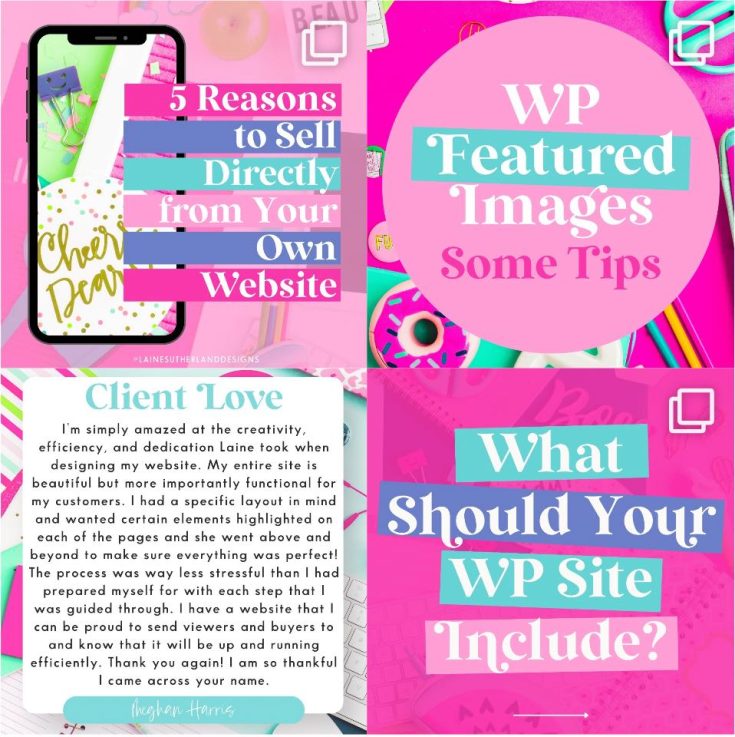Few things are as effective at communication as words. Add images to written content, and you can not only express but also show what you mean. Starting a blog allows you to combine words and audiovisual material to make your messages more relatable and easy to understand.
The last few years have seen blogs evolve from simple journal-style entries to complex content-rich websites that form the backbone of the internet. As blogging has become more popular, individuals and businesses have taken to it to inform their followers and generate leads.
How do you start a WordPress blog if you haven’t started? Below are steps to guide you as you start your first WP blog.
Sign up for hosting (Often includes domain name)
Your blog needs a secure home where your content will be domiciled – hosting. When you sign up for hosting, you get storage space to store your content, so it’s retrievable for relevant searches.
Typically, during sign-up, most web hosts allow you to also choose a domain name for your website.
Pick a domain name
While you can pick a domain name as part of your hosting package, most people prefer buying a domain name separately. Just like a good home needs an address, so does your blog. A domain name is your blog’s address – the name users will use to find your website.
A good rule of thumb is using an industry-specific name that’s easy to memorize so people can recall it quickly. Use a domain name registrar such as Namecheap to check if your preferred domain name is available for purchase.
Choose your preferred ‘one-click’ WordPress install
Multiple web hosts support ‘one-click’ WordPress installs, which means your blog can be up and running in minutes. Some popular and reliable web hosts with ‘one-click’ installs include Siteground, Hostinger, Bluehost, and Hostgator.
Pick a Theme
A blog theme is like a house plan. It establishes the layout of your site and its design. Choosing a suitable theme ensures your site serves the proper purpose.
A theme also determines your color scheme, fonts, and typography. Fortunately, there are tens of FREE WordPress themes available. Once you choose a theme, you can customize it to fit your needs. While most WordPress themes are general-purpose, some have features that make them better for specific uses. So, choose a theme that suits your purpose, and that’s responsive.
Install necessary plugins
Plugins are a great way to accessorize your blog. They help you add features and functionalities to your otherwise bland theme to make it stand out and represent your brand better. You can customize your blog’s colors, format, fonts, and so much more using plugins.
Similarly, plugins can help you monitor your site’s performance or improve its usability. Some popular plugins allow you to do things such as manage contact forms and mailing lists, share content on social media, track analytics, etc.
Write your first blog
Setting up your first blog wouldn’t be complete without putting pen to paper and penning your first article. In your WordPress dashboard, click post, and you’ll be redirected to a content editor where you can write, format, add images and videos, and publish your post.
Once you’re done writing and formatting, publishing it will make it visible to users on the internet.