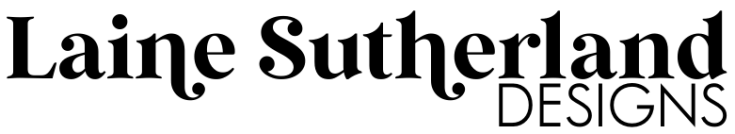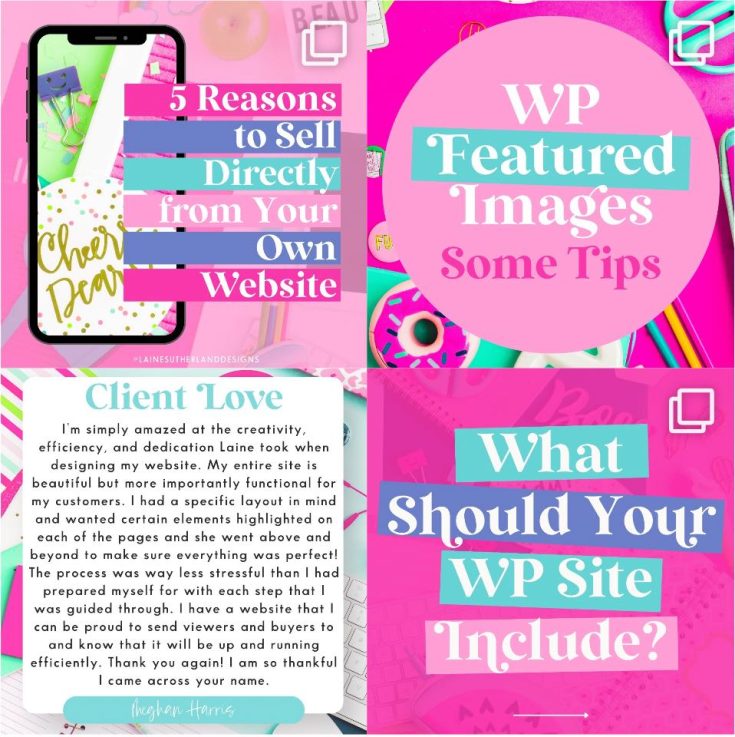While the internet is one of the best inventions of all time, webmasters know that a 404 error page is one of the most annoying things about this invention. It is a web page you simply don’t want your visitors to encounter.
What Is a 404 Page?
A 404 error page is a landing page that appears when something goes wrong with your website, preventing visitors from accessing it. This page type responds to a standard HTTP error code that informs visitors about the unavailability of your site or webpage on the server. Yes, it is a client-side error, which may be caused by many factors, including:
- The removal or relocation of a webpage
- A mistyped URL
- An URL that is not updated
Why You Should Have a 404 Page
If you have a website, you don’t want any of your pages to be inaccessible. However, no website is immune to issues, not even one. And while you can put the best foot forward to minimize the frequency of a 404 page error, the truth is, you can’t remove the need for the page. Thus, it is better to have a well-designed 404 page that will not leave your visitors confused when your webpage is inaccessible. That could change an otherwise bad user experience into a good one and help build trust with users.
What to Include on Your 404 Page
Although 404 pages may vary from one brand to another, at a bare minimum, your page should have the following elements:
An error message: Your users will really appreciate it if you left them a notice allowing them to immediately realize that they have landed on an error page. A polite message like, ‘’Sorry, the page you’re trying to access is not available right now, try again later’’ would be fine.
Link(s) to your other pages: Two or three links should help your visitors find something interesting while keeping your traffic loss low.
Your brand logo: Trying to run away from the mistake won’t help; own it even if you’re not the one responsible for it. You can do this by putting your brand logo on your 404 page.
A call to action: Your 404 page is essentially a landing page, so it would help if you applied some landing page elements, including a search box, a signup button, or a download button.
A comic relief: A light touch tends to be welcome on an error page. However, don’t go big on this as it may turn out to be counterproductive.