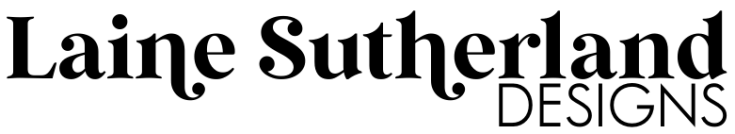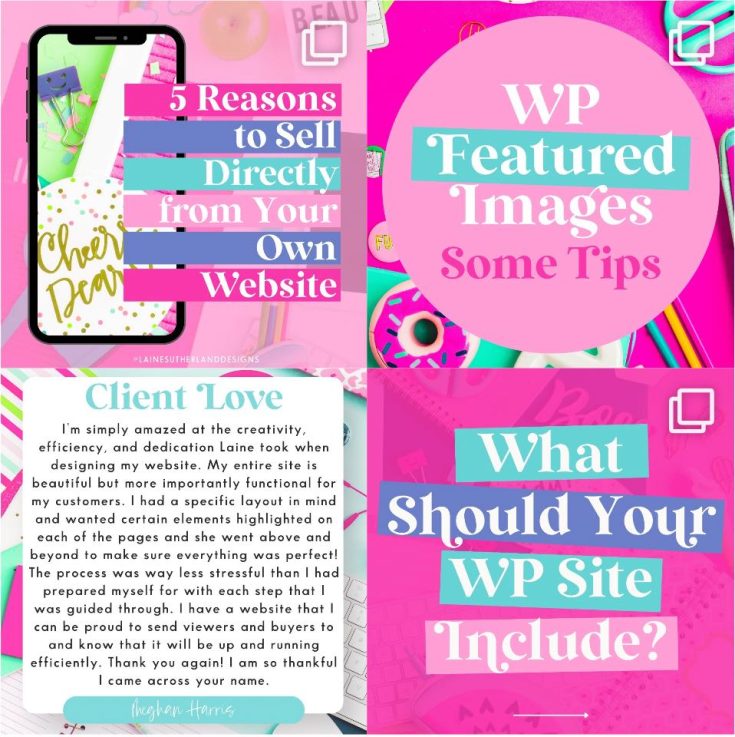When it comes to creating a visually appealing website, the featured image is an important aspect to consider. A featured image is the image that is prominently displayed alongside a post or page, usually on the homepage or archive pages. They are essential to catching the attention of visitors and making your content stand out.
In WordPress, featured images are also known as post thumbnails. They can be set for individual posts, pages, and custom post types. The process of setting a featured image is straightforward, and you can do it while you are creating or editing a post or page. The featured image can be set in the post editor screen on the right-hand side, under the “Featured Image” section.
When choosing a featured image, there are a few things to keep in mind to ensure that it’s perfect for your content and for your website.
Firstly, consider the size and dimensions of the image. Featured images are usually large and prominently displayed, so you’ll want to make sure that the image is high-resolution and of good quality. The recommended size for featured images is 1200 x 628 pixels. This will ensure that the image looks crisp and clear on all devices.
Secondly, think about the composition of the image. A good featured image should be eye-catching and relevant to the content it’s associated with. It should also be visually appealing and well-composed. Consider the rule of thirds, where the main subject of the image is placed off-center, creating a sense of balance and interest.
Thirdly, pay attention to the colors of the image. The colors of your featured image should complement the overall design of your website and the color scheme of your content. Avoid using images with clashing colors as they can be distracting and take away from the overall aesthetic of your website.
Fourthly, make sure that the image is relevant to the content it’s associated with. The featured image should give the viewer a sense of what the post or page is about, and it should be an accurate representation of the content. Avoid using generic images that have nothing to do with the content, as it can be misleading for the visitor.
Lastly, always use legal images. Using legal images is crucial when it comes to creating the perfect featured image. There are different ways to obtain legal images, such as taking the photo yourself, purchasing a stock image, or using a Creative Commons licensed image. It’s essential to understand the terms of use of the images you’re using, especially if you’re using stock images. Some stock images may require attribution or have restrictions on how they can be used.
Using copyrighted images without permission can lead to legal action and can be costly. It’s important to be aware of the laws surrounding image copyright and to obtain the necessary permissions before using an image on your website.
In conclusion, featured images play a crucial role in catching the attention of visitors and making your content stand out. When choosing a featured image, it’s important to consider the size, composition, colors, relevance, and legality of the image. By following these tips, you’ll be able to create the perfect featured image that complements your content and enhances the overall design of your website. Remember to always use legal images, and understand the terms of use of the images you’re using, to avoid any legal issues.