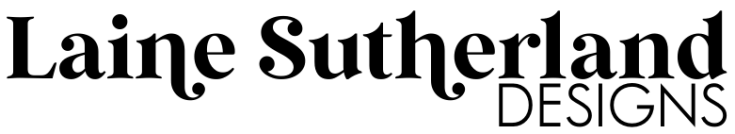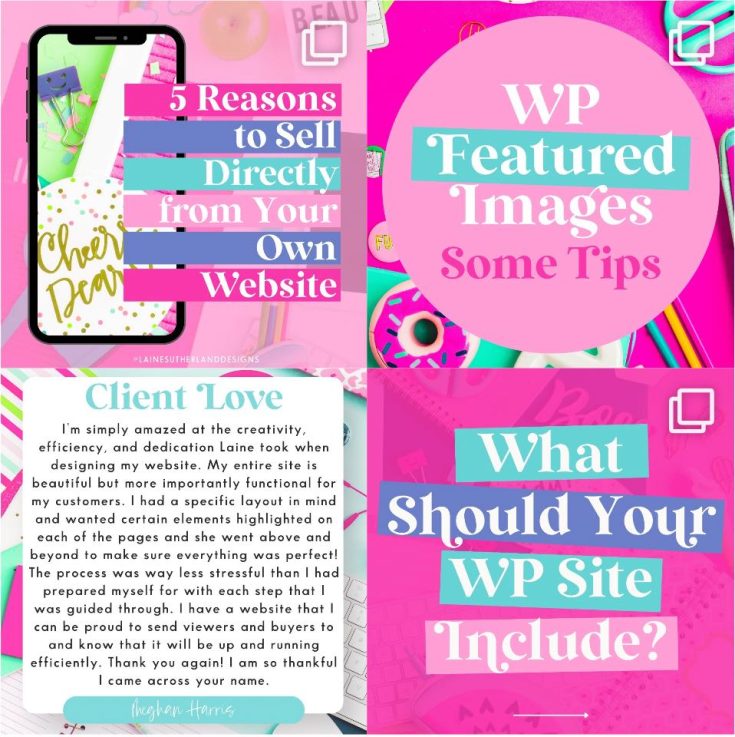A website audit is a crucial process for ensuring your website is performing optimally, providing a positive user experience, and aligning with your business goals. It involves a comprehensive review of various elements, such as design, content, technical aspects, and SEO, to identify strengths, weaknesses, and opportunities for improvement. In this step-by-step guide, we will walk you through the process of conducting a website audit to help you enhance your online presence and drive better results.
Step 1: Set Clear Objectives
Before diving into the website audit, define your goals and objectives. Are you aiming to improve user experience, boost search engine rankings, or enhance website performance? Knowing your objectives will guide your audit process and help you focus on areas that align with your business priorities.
Step 2: Analyze Website Structure and Navigation
Start the audit by examining your website’s structure and navigation. Ensure that it is intuitive, user-friendly, and easy to navigate. Check for broken links, confusing menu options, or redundant pages. A well-organized website structure enhances user experience and allows visitors to find what they need quickly.
Step 3: Evaluate Website Design and Visuals
The visual appeal of your website is crucial for leaving a lasting impression on visitors. Assess the design elements, color schemes, typography, and overall aesthetics. Ensure that the design aligns with your brand identity and conveys professionalism. Additionally, verify that your website is responsive and displays correctly on various devices, including desktops, tablets, and smartphones.
Step 4: Review Content Quality and Relevance
High-quality and relevant content is essential for engaging your audience and driving organic traffic. Conduct a thorough content audit to identify outdated or irrelevant content, duplicate pages, and missing meta tags. Focus on enhancing the SEO value of your content by incorporating relevant keywords and optimizing meta descriptions.
Step 5: Check Website Speed and Performance
Website loading speed directly impacts user experience and SEO rankings. Use tools like GTmetrix to analyze your website’s speed and performance. Address any issues that might be slowing down your site, such as large image files, excessive plugins, or server-related problems.
Step 6: Examine Technical SEO Elements
Technical SEO plays a vital role in search engine rankings. Audit your website for issues like broken redirects, crawl errors, XML sitemap functionality, and robot.txt files. Ensure that your website is being indexed properly by search engines and that there are no accessibility or mobile-friendliness issues.
Step 7: Assess Conversion Opportunities
An effective website should encourage visitors to take desired actions, such as subscribing to a newsletter or making a purchase. Review your call-to-action buttons, forms, and conversion funnels to identify opportunities for improvement. Make sure your contact forms are working correctly and that there are no barriers to conversion.
Step 8: Check Website Security
Website security is crucial for safeguarding user data and maintaining trust with your audience. Run security checks to identify potential vulnerabilities or malware. Install an SSL certificate to ensure secure communication between your website and visitors’ browsers.
Step 9: Analyze Website Analytics
Utilize website analytics tools, such as Google Analytics, to gain insights into your website’s performance. Examine traffic sources, user behavior, bounce rates, and conversion rates. This data will help you identify areas that need improvement and track the impact of changes made during the audit process.
Step 10: Create an Action Plan
Based on the findings from the website audit, develop a comprehensive action plan. Prioritize the issues identified, set realistic timelines, and allocate resources accordingly. Your action plan should encompass design enhancements, content updates, technical fixes, and SEO optimizations.
Conducting a website audit is an essential step in maintaining a high-performing website that meets user expectations and business objectives. Regularly review and update your site to adapt to changing trends, algorithms, and user needs. By following this step-by-step guide, you can ensure that your website remains a valuable asset for your brand, driving increased traffic, engagement, and conversions. Remember that a website audit is an ongoing process, and continuous improvements will lead to long-term success in the digital landscape.