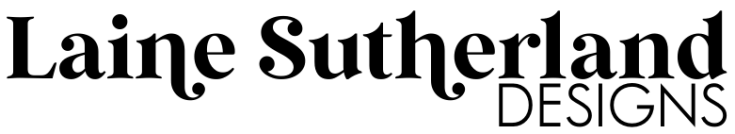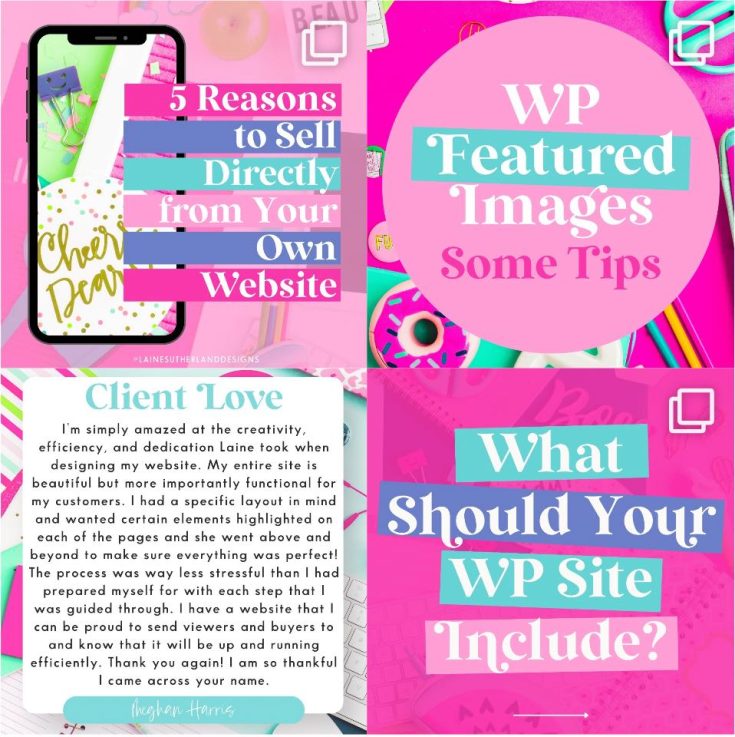Before I begin, I need to preface this blog post by saying that I loved Adobe Photoshop and Illustrator. I found them easy to use, and having used Photoshop for over 15 years, I was so used to the interface and knew where all the tools were. When I began using PS, it was still only a one time purchase, and you didn’t need to update or pay for upgrades. Fast-forward over a decade later, and this life-time, pay-to-own model has been replaced with a subscription based service, which was costing me a pretty $78.39 per month for the Creative Cloud suite. This monthly cost was what eventually drew me away from CC and lead me on a quest to find alternatives that would be just as powerful and offer me the same (or better tools – especially for Illustrator)
After much research, I found the Affinity software. Affinity is “award-winning creative software” (according to their website) and comes with a very (VERY) affordable price tag. Affinity Designer (equivalent of Adobe Illustrator) is $74.99 once off with lifetime updates. Affinity Photo (equivalent of Adobe Photoshop) costs the same. There are also iPad apps available for both, which cost $29.99 each. I have only purchased the Affinity Designer iPad app – and its functionality blows the Adobe Illustrator app out of the water. It is absolutely amazing.
If you have used Illustrator & Photoshop, the learning curve isn’t extensive. I went cold turkey and cancelled my CC subscription immediately after buying Affinity and I managed to start creating logos in Designer the day I purchased the app, and have just completed a full branding package using it. I had to Google one or two little things (mainly due to the terms being different between apps) The iPad app is also a quick learn if you are used to the Illustrator app. The pen tool is easy to use and there are a number of brush presets to choose from, and you can upload additional brushes in the app.
All my AI and PS files open 100% in these apps, so I can go back and still edit any of my files that I saved in Illustrator or Photoshop.
Affinity also has a professional publishing app, called Publisher. I haven’t purchased this yet. I cannot offer too much information on Publisher, however it is important to note that it isn’t an Acrobat alternative (if it is more of an alternative to Adobe InDesign).
All in all, I am incredibly happy with my decision to switch, and my bank account is happier about it too!
*ABOVE PRICES ALL IN CAD*