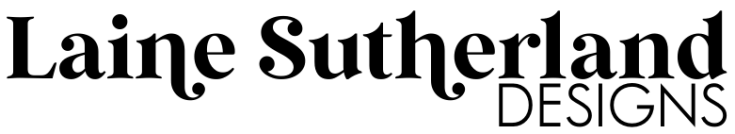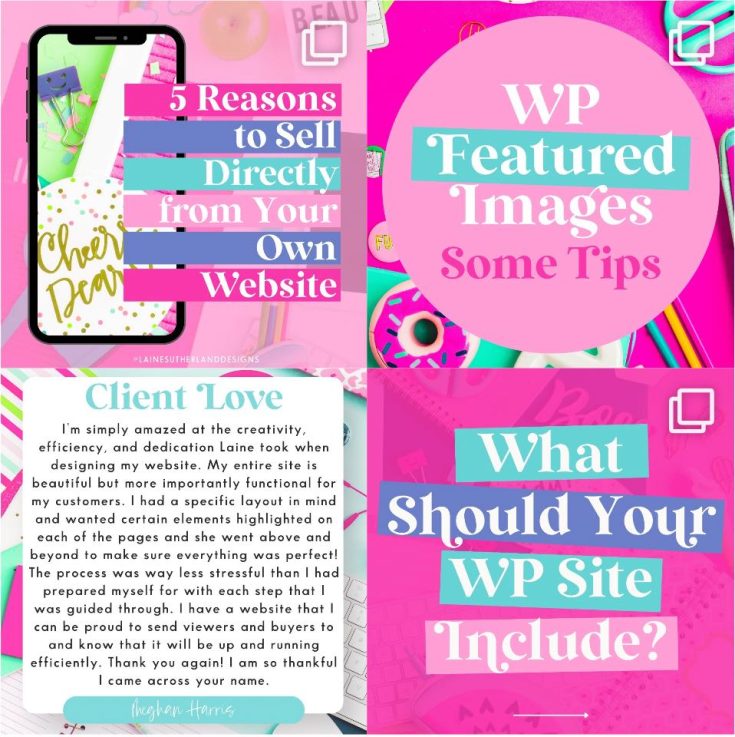In the era of mobile devices, more and more people use their smartphones and tablets to browse the web. This means that it’s vital for website owners to make sure their site is accessible on all devices. Therefore, many site owners are now turning to responsive design.
What is a responsive website?
Responsive design is a type of web design that allows a website to adapt to the device’s size it is being viewed on. This means that whether someone is looking at your site on a phone, tablet, or computer, they will be able to see the content in an easily readable format.
In addition, a responsive design also helps improve the user experience as it makes navigation more straightforward on all devices.
How can you make your website responsive?
If you’re thinking about making your website responsive, there are a few things you need to do:
-
Choose a Responsive Theme or Template
Your website theme or template is what determines how your website will look. If you’re starting from scratch, you’ll need to choose a responsive theme or template. If you already have a website, you’ll need to ensure that your theme or template is responsive.
There are many themes and templates available that are both responsive and customizable. Do some research to find one that will work for your specific needs.
-
Use Media Queries
Another critical ingredient in responsive design is the use of media queries. Media queries are a way to target specific styles at certain devices, screens, and orientations. For example, you might want to make some text larger or change its color on a small screen.
-
Add Breakpoints
Adding breakpoints is one of the most critical steps in responsive web design. A breakpoint is simply a point where your site will respond to provide the user with the best experience based on their device. For example, you might have a breakpoint at 768px where the layout of your site changes to better fit a tablet or mobile device.
You can add breakpoints using media queries lines of code to control how your site looks at different screen sizes.
-
Optimize Images
Your images are a vital part of your responsive website design. They should be compressed as much as possible to reduce load times but still look great on any screen size. You can use a tool like Kraken.io to optimize your images for the web.
You should also think about how your images look on different screen sizes and resolutions. For example, you might want to crop or resize an image to fit a smaller mobile screen.
-
Boost your Site’s Speed
No one likes a slow website, least of all Google. Page speed is now a ranking factor in Google’s search algorithm. So if you want your responsive website design to perform well in search results, you need to make sure it’s fast.
Having a responsive website is vital in today’s market. By following the few simple tips above, you can ensure your website is ready for anything. Making your site responsive will help you keep up with the competition and ensure your customers can always find you no matter what device they are using.