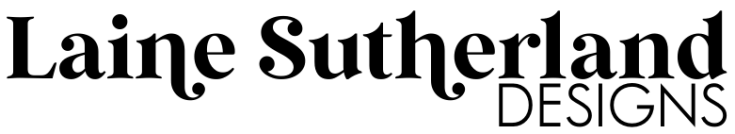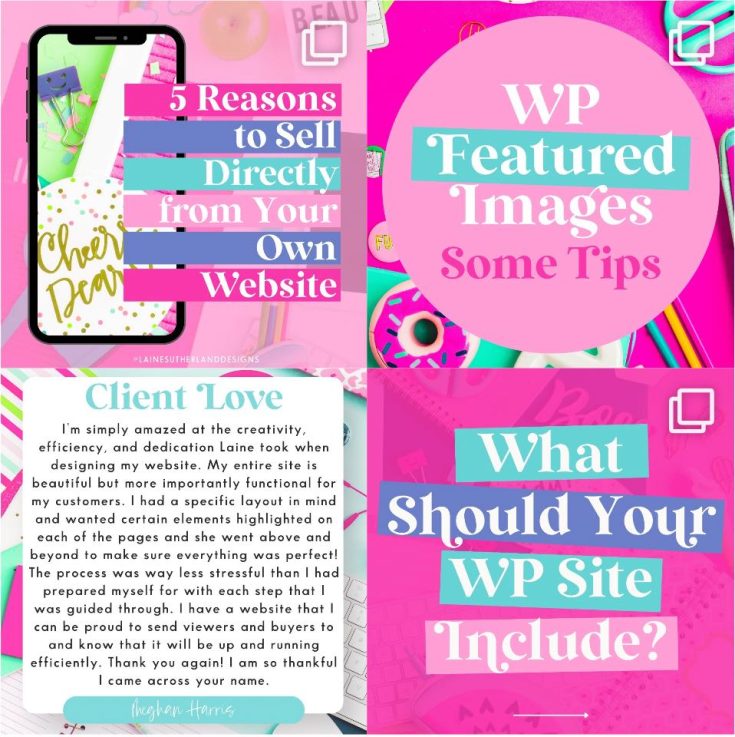There is no one “best” layout for a blog post, as the optimal layout will depend on the specific goals and audience of your blog. That being said, there are a few general principles that you can follow to create an effective and visually appealing layout for your blog posts:
- Keep it simple: A clean and uncluttered layout is easy to read and navigate.
- Use headlines and subheadings: Break up your content into sections using clear headlines and subheadings. This will make it easy for readers to skim the post and find the information they’re looking for.
- Use images and videos: Adding images and videos to your posts can help to break up text and make the post more visually interesting.
- Use whitespace: White space is the empty space between elements on the page. It can help to make the post look less cluttered and easier to read.
- Include calls to action: Encourage readers to take a specific action, like leaving a comment, sharing the post on social media, or visiting your website.
- Make it responsive: Ensure that your blog post is easily readable on any device by making sure it is responsive.
The key is to make sure that the post is easy to read, visually interesting and user-friendly as possible, you can always experiment and see what works best for your specific blog and audience.