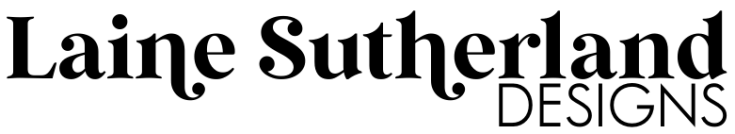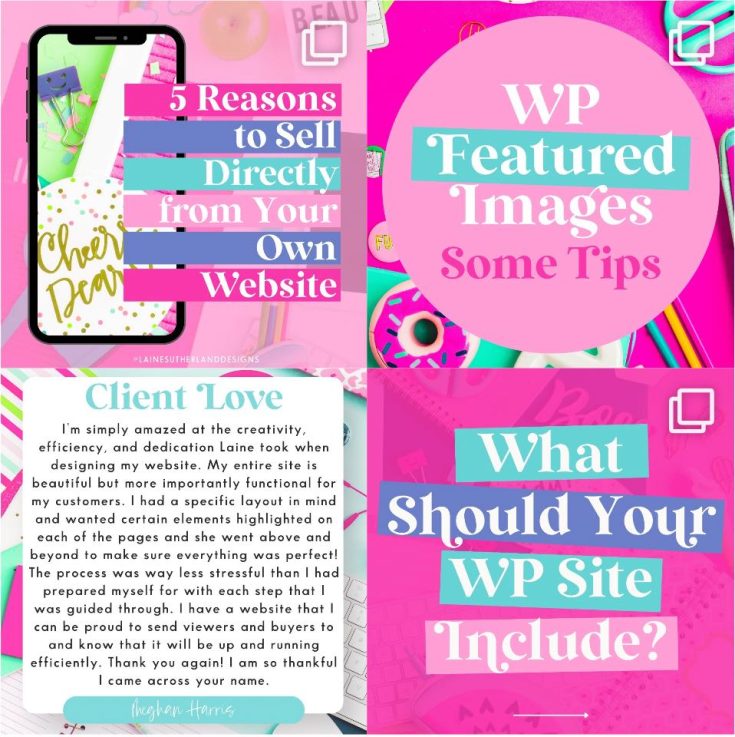The visual aspect of digital media has never been more important. When deciding on what image file type to use, there is a wide range of options to choose from. Below, we have listed the 7 most popular image file types along with their use cases.
Here are 7 of the best image file types and when to use them:
1. JPEG
Joint Photographic Experts Group images, commonly referred to as JPEGs, are one of the most popular image formats to use for a variety of digital media. This is the perfect choice for blogs, articles, and social media as it is supported by all major browsers and default image viewers. This is a universal image file type as it works on almost all operating systems and platforms.
2. GIF
Graphics Interchange Format images (GIFs) are another popular image file type that uses lossless compression to display an image limited to 8 bits per pixel and within a palette of 256 colors. These images are incredibly popular for short animations on the internet and are supported by most online platforms and web browsers.
3. PNG
Portable Network Graphics is a raster graphics format that supports lossless compression to maintain a lot of detail. These images are supported by all major browsers and operating systems and are perfect for screenshots, coupons, logos, banners, and other infographics.
4. WebP
WebP is an image format that is specially designed to save server space. This image type is supported on many platforms and operating systems and can replace the JPEGs and PNGs on your website to help speed it up.
5. TIFF
TIFF, short for Tagged Image File Formal, is an image format that is commonly used for storing and editing images that will be used for print media. This is particularly useful for images and graphics that need to remain high-quality for publication.
6. PDF
Portable Document Format, known as a PDF, is a universal media format that works seamlessly on all major browsers and operating systems. This format is mainly used for text-based documents and files but can include high-quality images as well. PDFs also allow you to create interactive reports and infographics with indexable and searchable text.
7. SVG
Scalable Vector Graphics, usually referred to as SVG, has been developed by W3C to render two-dimensional images within the browser. This means that the image can scale up without losing any quality in the process. This format is perfect for logos, icons, and illustrations.