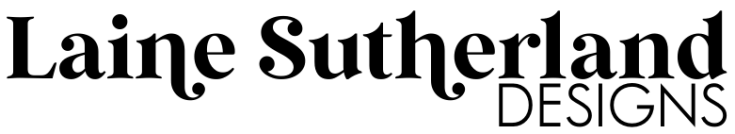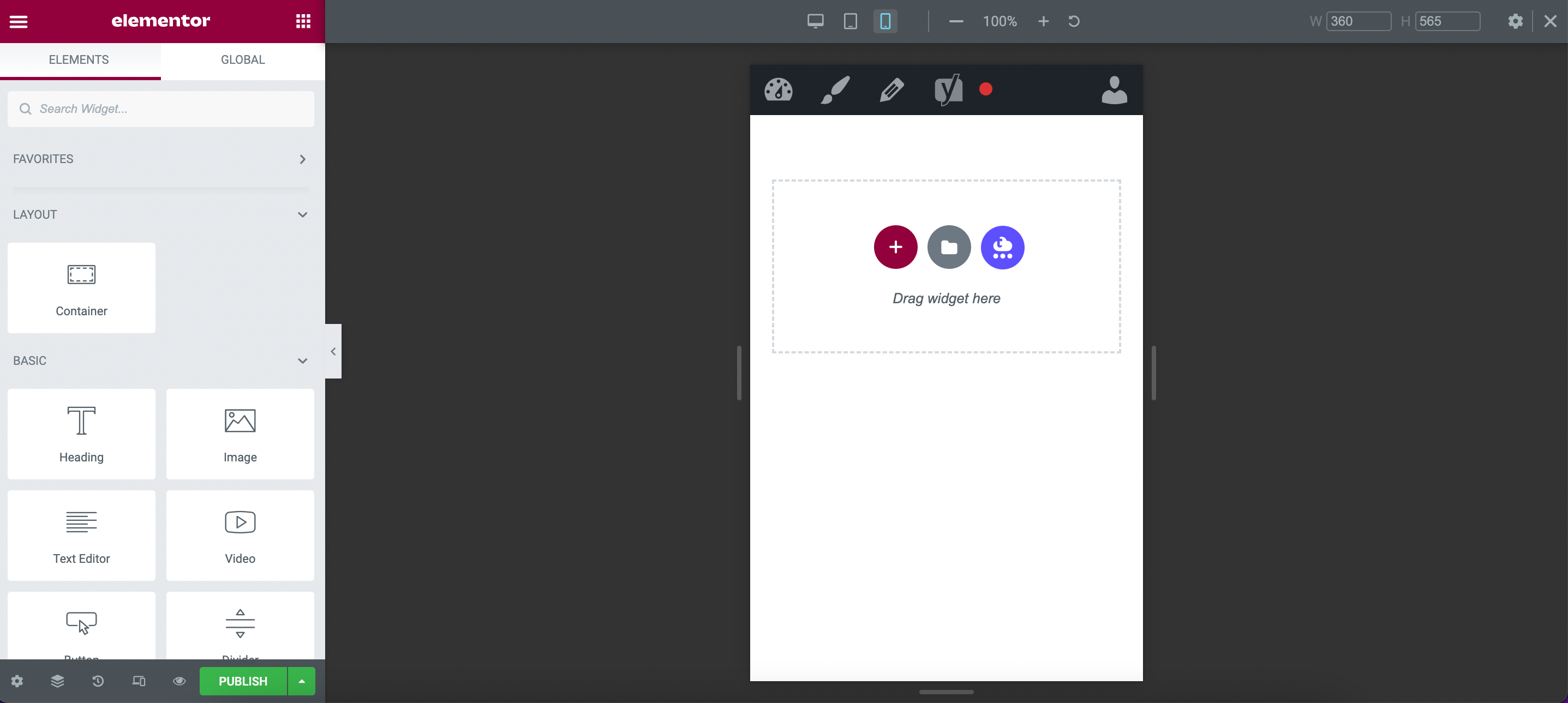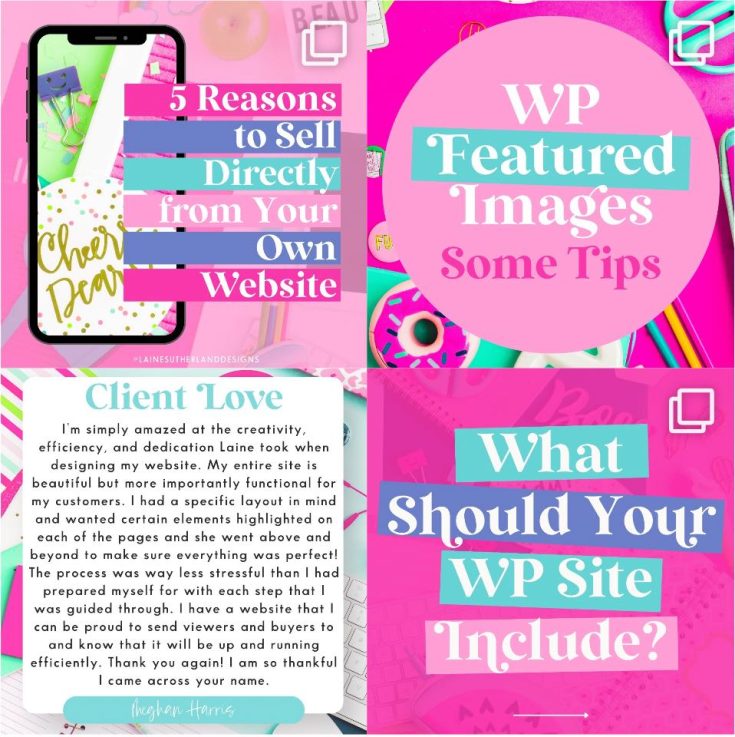If you have your own WordPress blog or website, there is no need to pay for 3rd party apps to create a link in bio page.
Step 1:
Install the Elementor plugin.
Step 2:
Create a new page – you can name this whatever you would like, but something simple like ‘link in profile’ is best. Once you have created this, edit this page with Elementor.
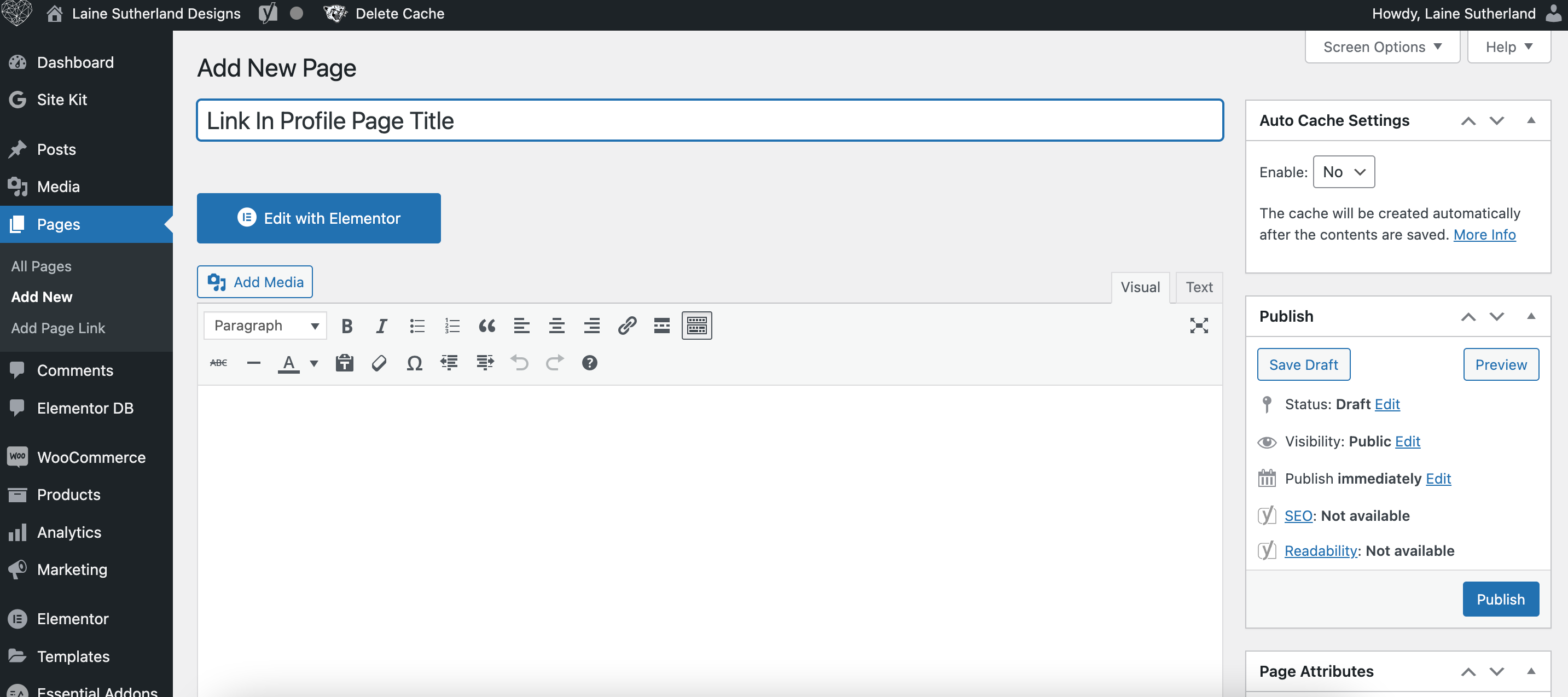
Step 3:
Under page settings, select Elementor Canvas – this will create a full width page without your header or footer sections. This is optional – if you would like these sections to show, then you can keep the default page settings.
You can also c
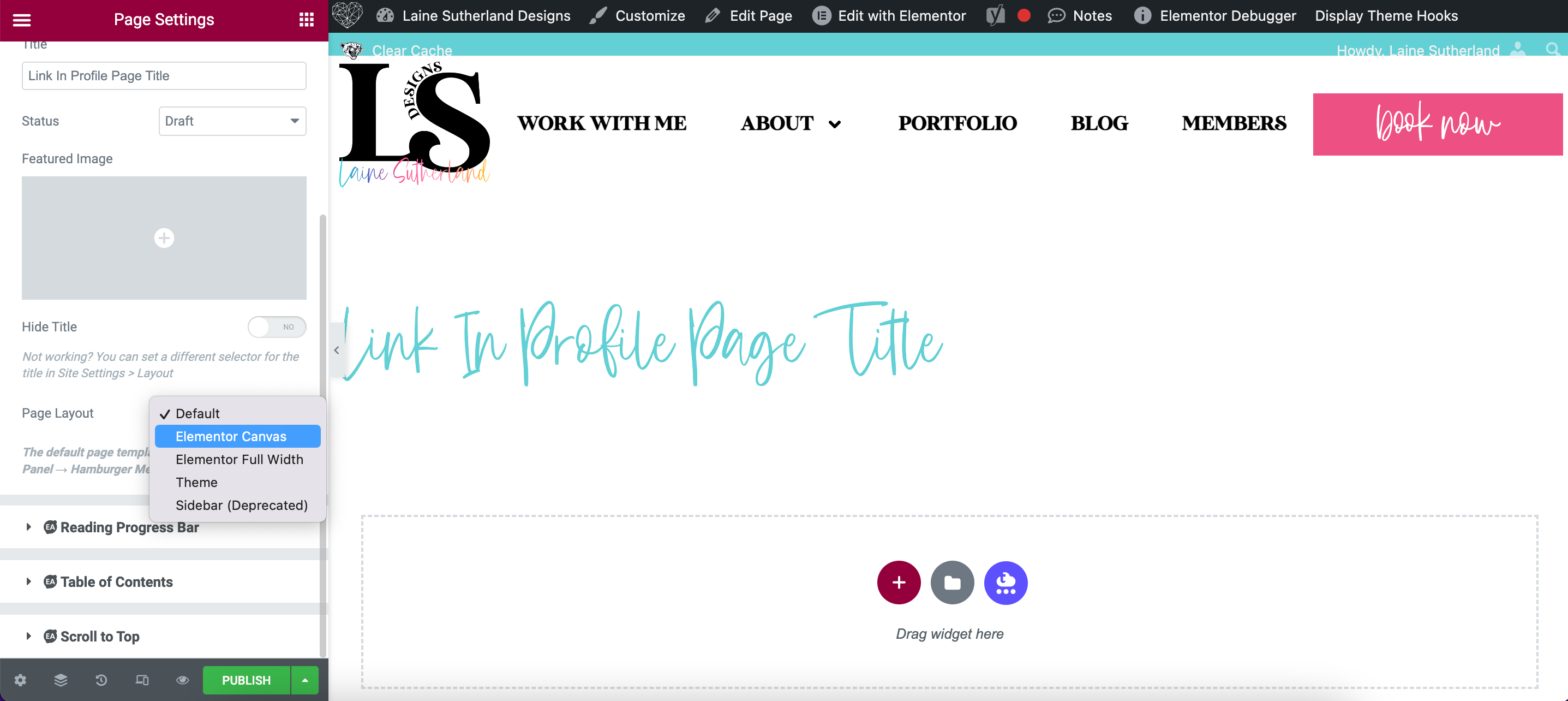
Step 4:
As this page will be viewed on mobile, select the mobile view, so you can design your page for mobile views.
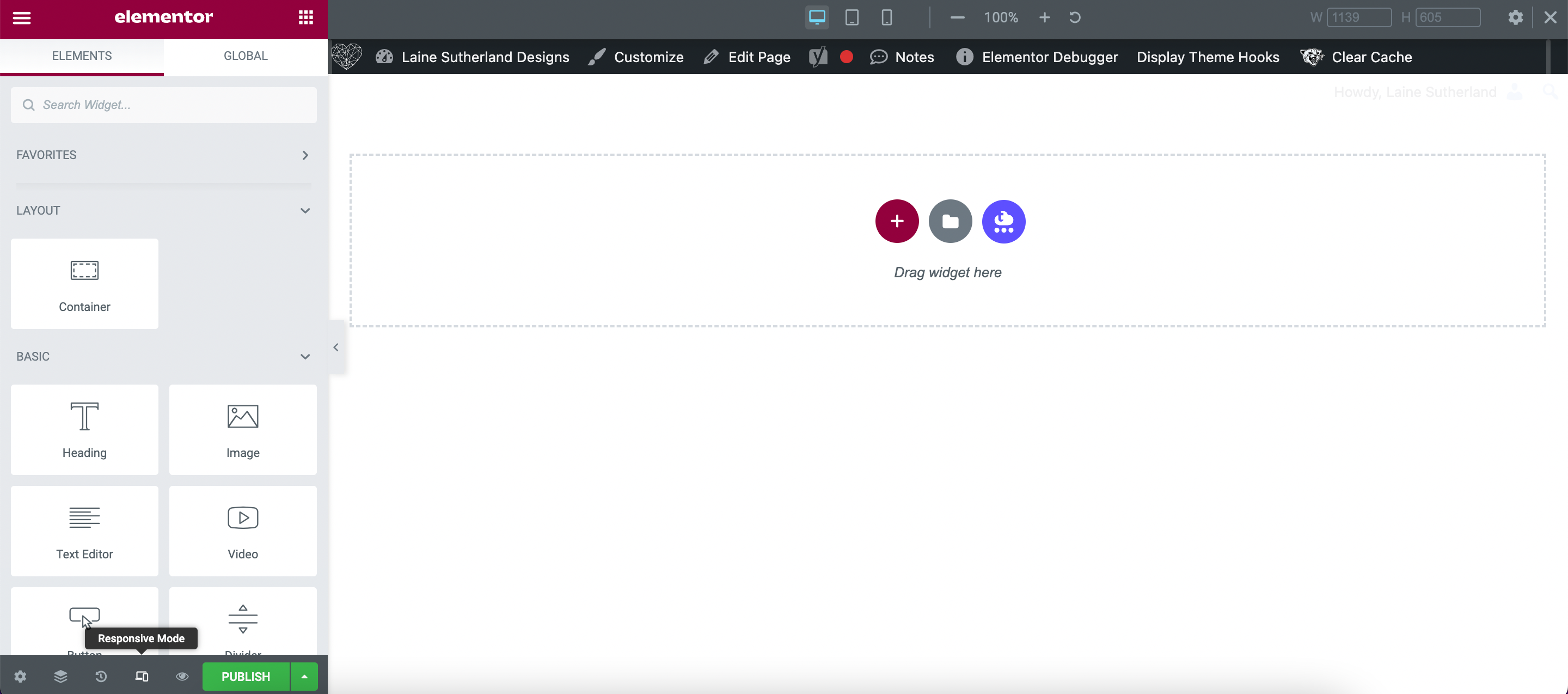
Step 5:
From the left sidebar, you can drag and drop any elements you would like to appear on your link in profile page. You can show your most recent blog posts, products, buttons & links.
And that’s it! You can now update your link in bio page directly from your WP site, easily make it match your branding, and all for free!